Git
仓库管理工具下载地址,我们选择下图红框的文件下载进行安装
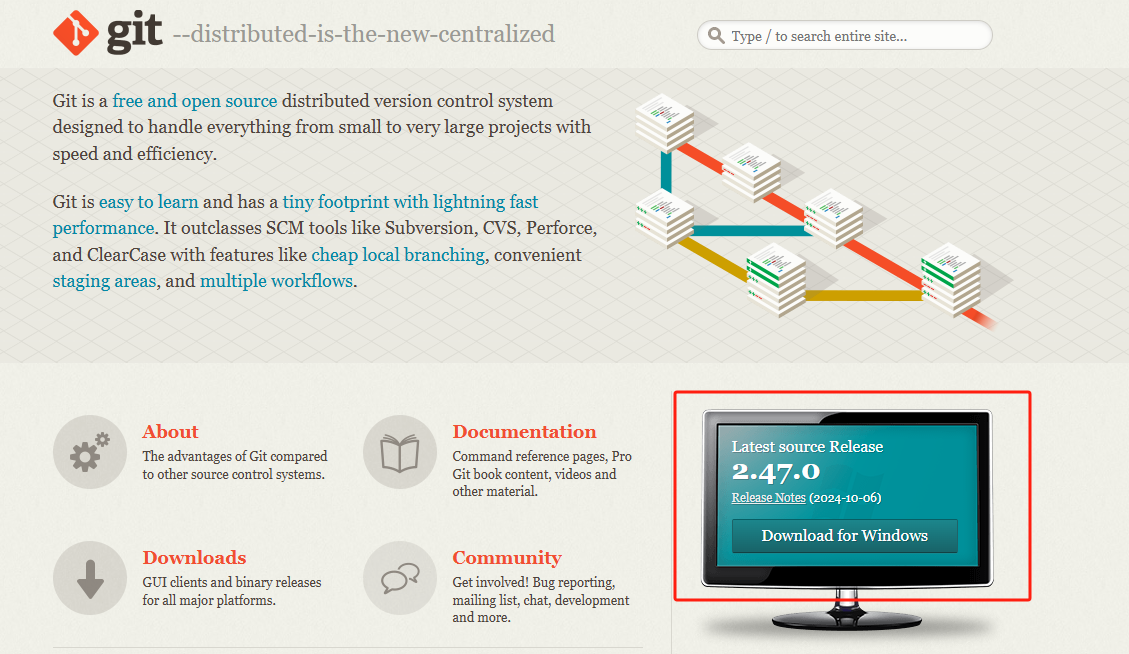
查看是否安装完成
bash
git -v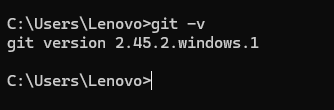
Git 命令
更新 git
bash
git update-git-for-windowsgit 冲突统一处理
警告
此命令将当前所有存在冲突的文件统一选择当前更改
bash
git checkout --ours -- .警告
此命令将当前所有存在冲突的文件统一选择传入更改
bash
git checkout --theirs -- .git 拉取远程仓库代码
bash
git rebase origin/<远程分支>git 取消变基
bash
git rebase --abortgit 修改之前的提交
注意
下面命令中 HEAD 是你要更改的父级 HEAD
1. 进行分支变基
注意
下面命令中 -i 是 --interactive 的简写
bash
git rebase <HEAD> -i2. 将 commit 改成编辑状态
注意
下面命令中 edit 为提交文件内容和描述, reword 为仅提交描述,不提交文件内容
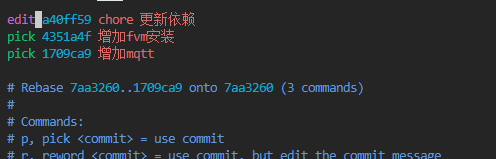
首先 i 进入编辑状态,然后将对应的 commit 前面的 pick 改成 edit ,最后 :wq 保存退出
3. 提交修改文件
bash
git add <改动文件>4. 修改描述 可选
bash
git commit --amend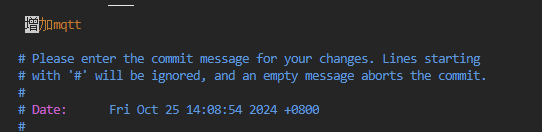
i 进入编辑状态,然后修改红框内的描述,最后 :wq 保存退出,若描述前面为#开头,则需在开头加一个空格,即 #
5. 合并文件
bash
git rebase --continue6. 若有冲突,解决后重复描述文件
git 设置代理
bash
git config --global http.proxy <url>
git config --global https.proxy <url>例如
bash
git config --global http.proxy http://127.0.0.1:7890
git config --global https.proxy https://127.0.0.1:7890git 取消代理
bash
git config --global --unset http.proxy
git config --global --unset https.proxygit 只给 Github 配置代理
bash
git config --global http.http://github.com.proxy <url>
git config --global https.https://github.com.proxy <url>git 配置用户名和邮箱
bash
# 全局配置用户名
git config --global user.name <用户名>
# 全局配置用户邮箱
git config --global user.email <邮箱>贡献者
暂无相关贡献者